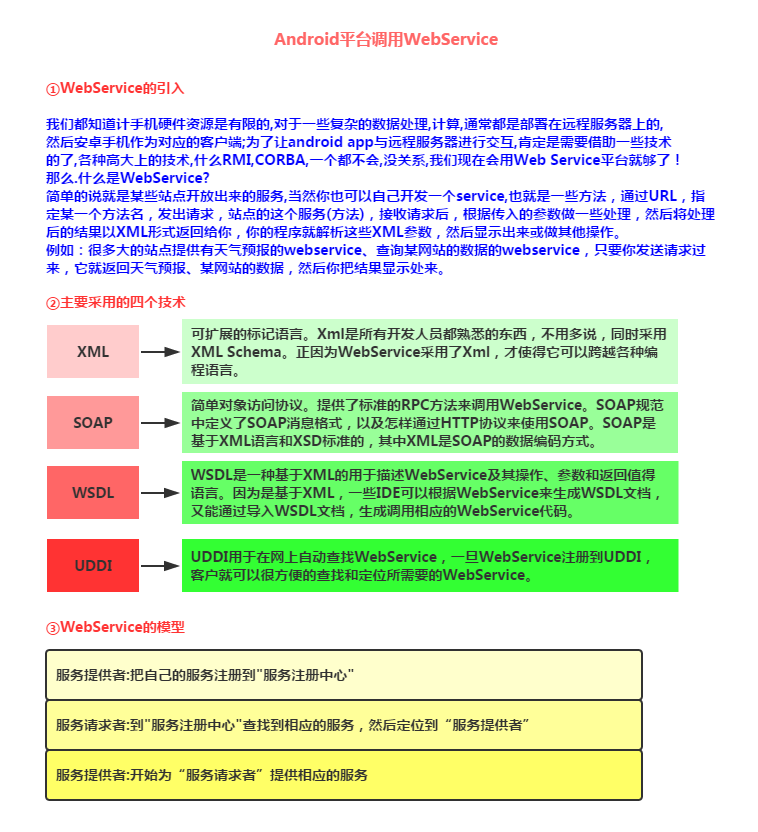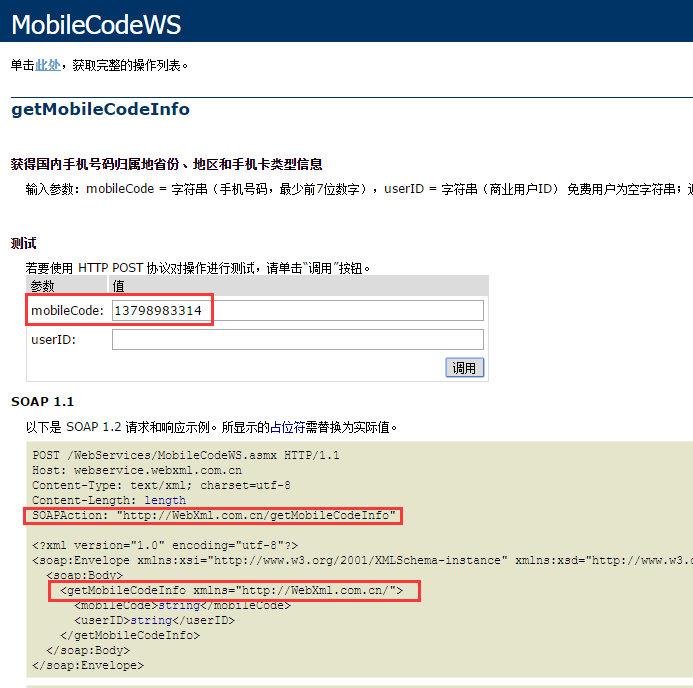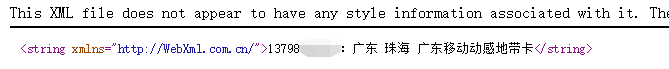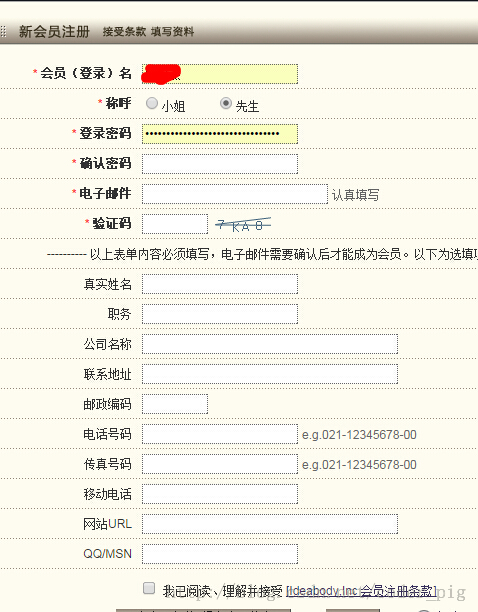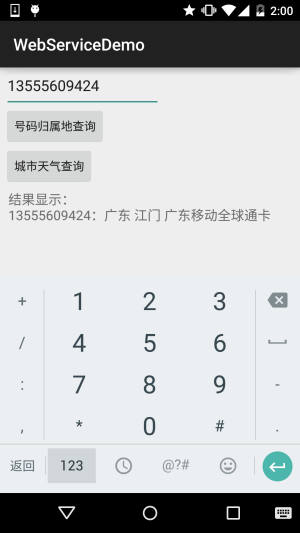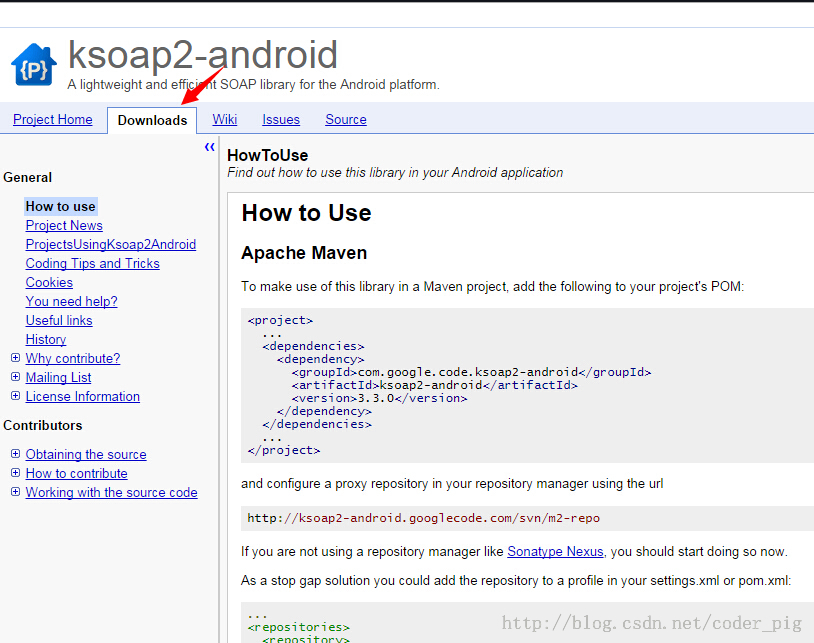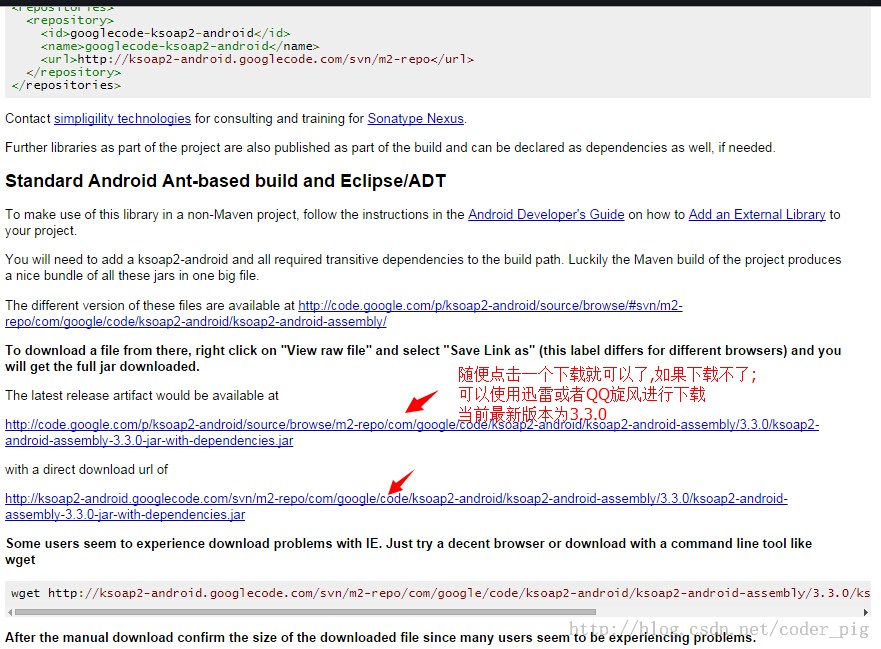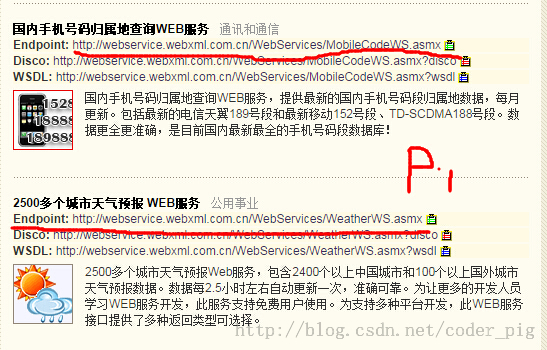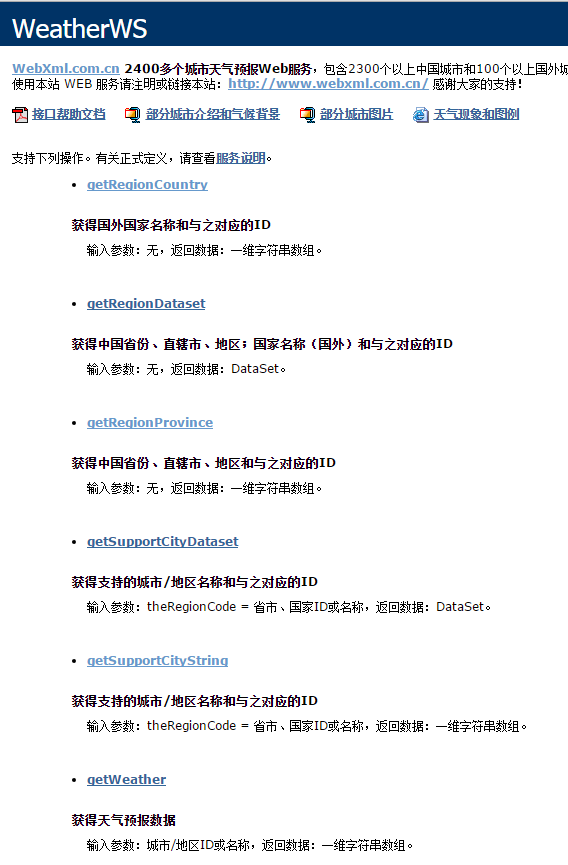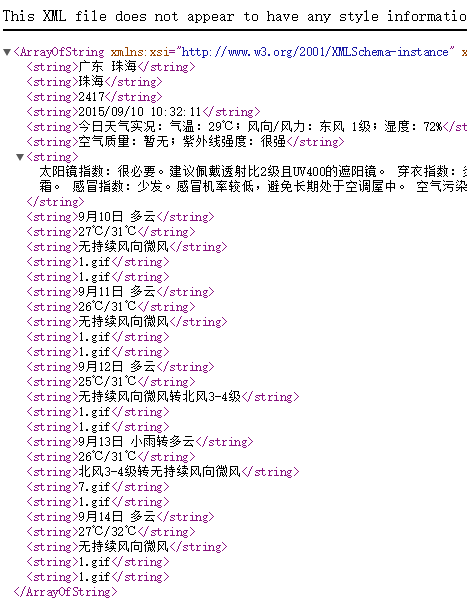| public class MainActivity extends AppCompatActivity implements View.OnClickListener {
private EditText edit_param;
private Button btn_attribution;
private Button btn_weather;
private TextView txt_result;
private String city;
private String number;
private String result;
//定义获取手机信息的SoapAction与命名空间,作为常量
private static final String AddressnameSpace = "http://WebXml.com.cn/";
//天气查询相关参数
private static final String Weatherurl = "http://webservice.webxml.com.cn/WebServices/WeatherWS.asmx";
private static final String Weathermethod = "getWeather";
private static final String WeathersoapAction = "http://WebXml.com.cn/getWeather";
//归属地查询相关参数
private static final String Addressurl = "http://webservice.webxml.com.cn/WebServices/MobileCodeWS.asmx";
private static final String Addressmethod = "getMobileCodeInfo";
private static final String AddresssoapAction = "http://WebXml.com.cn/getMobileCodeInfo";
//定义一个Handler用来更新页面:
private Handler handler = new Handler() {
public void handleMessage(Message msg) {
switch (msg.what) {
case 0x001:
txt_result.setText("结果显示:\n" + result);
Toast.makeText(MainActivity.this, "获取天气信息成功", Toast.LENGTH_SHORT).show();
break;
case 0x002:
txt_result.setText("结果显示:\n" + result);
Toast.makeText(MainActivity.this, "号码归属地查询成功", Toast.LENGTH_SHORT).show();
break;
}
}
};
protected void onCreate(Bundle savedInstanceState) {
super.onCreate(savedInstanceState);
setContentView(R.layout.activity_main);
bindViews();
}
private void bindViews() {
edit_param = (EditText) findViewById(R.id.edit_param);
btn_attribution = (Button) findViewById(R.id.btn_attribution);
btn_weather = (Button) findViewById(R.id.btn_weather);
txt_result = (TextView) findViewById(R.id.txt_result);
btn_attribution.setOnClickListener(this);
btn_weather.setOnClickListener(this);
}
public void onClick(View v) {
switch (v.getId()) {
case R.id.btn_weather:
new Thread() {
public void run() {
getWether();
}
}.start();
break;
case R.id.btn_attribution:
new Thread(new Runnable() {
public void run() {
getland();
}
}).start();
break;
}
}
//定义一个获取某城市天气信息的方法:
public void getWether() {
result = "";
SoapObject soapObject = new SoapObject(AddressnameSpace, Weathermethod);
soapObject.addProperty("theCityCode:", edit_param.getText().toString());
soapObject.addProperty("theUserID", "dbdf1580476240458784992289892b87");
SoapSerializationEnvelope envelope = new SoapSerializationEnvelope(SoapEnvelope.VER11);
envelope.bodyOut = soapObject;
envelope.dotNet = true;
envelope.setOutputSoapObject(soapObject);
HttpTransportSE httpTransportSE = new HttpTransportSE(Weatherurl);
System.out.println("天气服务设置完毕,准备开启服务");
try {
httpTransportSE.call(WeathersoapAction, envelope);
// System.out.println("调用WebService服务成功");
} catch (Exception e) {
e.printStackTrace();
// System.out.println("调用WebService服务失败");
}
//获得服务返回的数据,并且开始解析
SoapObject object = (SoapObject) envelope.bodyIn;
System.out.println("获得服务数据");
result = object.getProperty(1).toString();
handler.sendEmptyMessage(0x001);
System.out.println("发送完毕,textview显示天气信息");
}
//定义一个获取号码归属地的方法:
public void getland() {
result = "";
SoapObject soapObject = new SoapObject(AddressnameSpace, Addressmethod);
soapObject.addProperty("mobileCode", edit_param.getText().toString());
soapObject.addProperty("userid", "dbdf1580476240458784992289892b87");
SoapSerializationEnvelope envelope = new SoapSerializationEnvelope(SoapEnvelope.VER11);
envelope.bodyOut = soapObject;
envelope.dotNet = true;
envelope.setOutputSoapObject(soapObject);
HttpTransportSE httpTransportSE = new HttpTransportSE(Addressurl);
// System.out.println("号码信息设置完毕,准备开启服务");
try {
httpTransportSE.call(AddresssoapAction, envelope);
//System.out.println("调用WebService服务成功");
} catch (Exception e) {
e.printStackTrace();
//System.out.println("调用WebService服务失败");
}
//获得服务返回的数据,并且开始解析
SoapObject object = (SoapObject) envelope.bodyIn;//System.out.println("获得服务数据");
result = object.getProperty(0).toString();//System.out.println("获取信息完毕,向主线程发信息");
handler.sendEmptyMessage(0x001);
//System.out.println("发送完毕,textview显示天气信息");
}
}
|